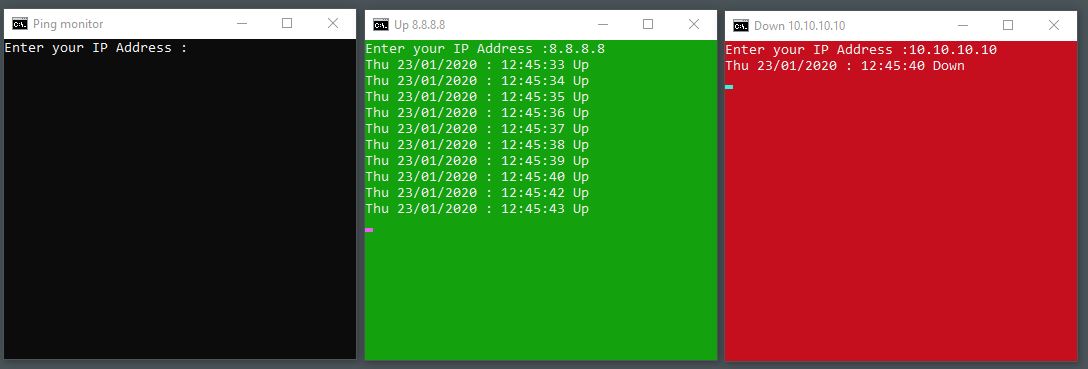Continuous Ping Monitor Batch File With Colour Changes
A script to continuously monitor an IP address and give clear indications when up or down with timestamp, handy for trouble shooting a network/server issues.
Copy and paste in Notepad and save as a batch file:
@echo off SET OUT=0F color %OUT% mode 44,20 echo mode 44,20 echo off & cls Title = Ping monitor set /p IP=Enter your IP Address : :top set mytime=%time:~0,2%_%time:~3,2%_%time:~6,2% set mydate=%date% PING -n 1 %IP% | FIND "TTL=" >nul IF ERRORLEVEL 1 (SET OUT=4F & echo %mydate% : %time:~0,2%:%time:~3,2%:%time:~6,2%% : Down & Title Down %IP%) ELSE (SET OUT=2F & echo %mydate% : %time:~0,2%:%time:~3,2%:%time:~6,2%% : Up & Title Up %IP%) color %OUT% ping -n 2 -l 10 127.0.0.1 >nul GoTo top
Examples: