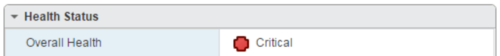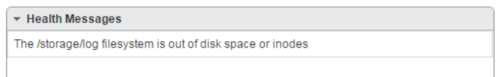VMware vCenter VCSA /storage/log filesystem out of disk space
Jump to navigation
Jump to search
If you login to your VCSA and find you are faced with the these images:
This normally means that the /storage/log folder has consumed all of it's disk space, you can confirm this by connecting to the VCSA via SSH and running:
df -h
You will then probably see the /storage/log folder is 100% use.
However this can be easily fixed by following the steps below.
- In vCenter edit the settings of the VCSA
- Increase the disk space of Disk 5
- SSH To the VCSA and run:
vpxd_servicecfg storage lvm autogrow
This will now grow the /storage/log folder in to the space you have added to the disk <comments />